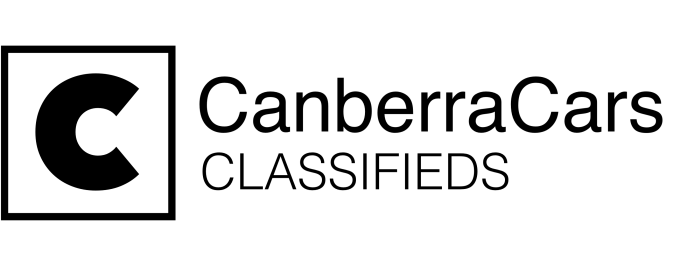Uploading Photos
Optimize Your Car’s Presentation: Use Landscape Mode for Photos
Capture the Full Picture: Why Landscape?
When creating your car listing, we recommend using landscape mode for your photos. Here’s why it matters:
Show More Detail: Landscape photos give a wider view, allowing you to showcase more of your vehicle in one frame.
Highlight the exterior, features, and details that make your car unique.
Better Visibility: Landscape orientation ensures your photos look great on all devices, from desktops to mobile phones.
Professional Look: Landscape images generally present a more polished appearance, leaving a positive impression on potential buyers.
Tips for Landscape Photos:
- Hold your camera or smartphone horizontally.
- Include the entire car within the frame.
- Capture various angles for a comprehensive view.
Additional Note: Portrait Photos on Mobile Devices:
- Portrait photos may be cropped on mobile devices. To avoid loss of details, use landscape orientation for a consistent and engaging presentation.
Feel free to check out examples of landscape photos used by other sellers on our platform. It’s a simple tweak that can significantly boost your car’s appeal.
Thank you for choosing Canberracars for your classifieds needs. Your commitment helps create a vibrant marketplace for car enthusiasts.
If you have questions or need assistance, reach out to us anytime.
Canberracars, Team